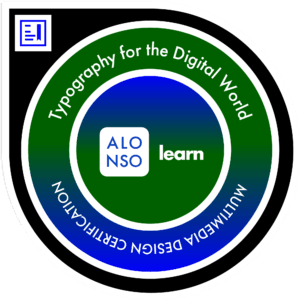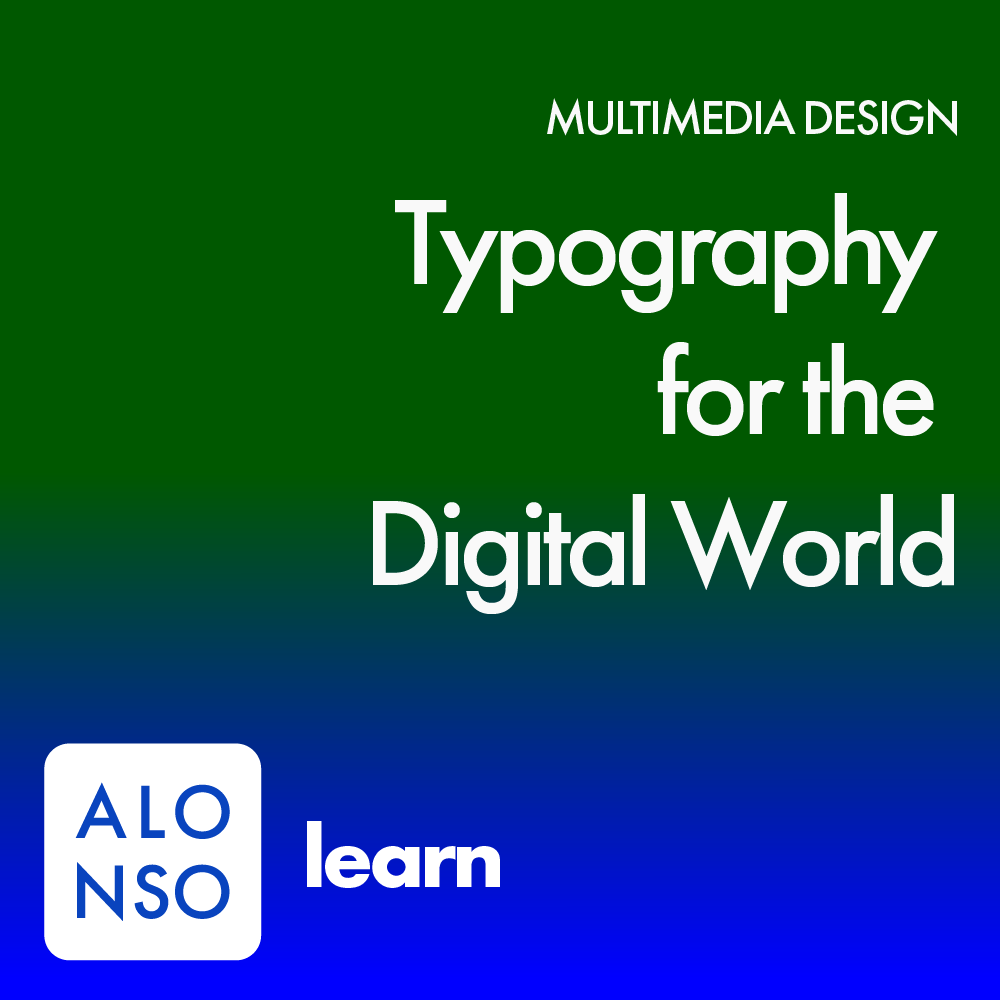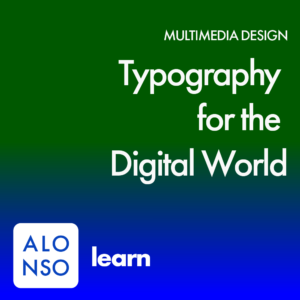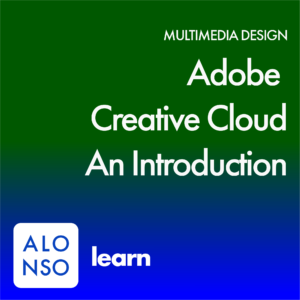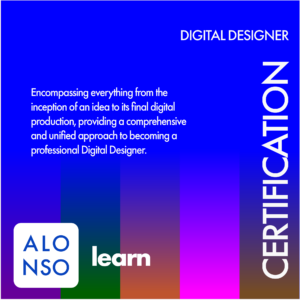Learn about the importance of typography in web design and discover best practices for choosing fonts. Find helpful resources for selecting the perfect fonts to enhance readability and engage learners. Improve the user experience in your web applications eLearning courses with proper typography choices. This course is part of the Multimedia Design Certification; a key component of the Digital Designer Designation.
Module 1: The Impact of Typography
Typography plays a crucial role in web design as it directly influences the readability and visual appeal of a website. The right choice of fonts can enhance the user experience, engage learners, and convey the intended message effectively. It is important to understand the impact of typography on web design to create a visually appealing and user-friendly website.
Module 2: Best Practices for Choosing Fonts
When selecting fonts for web design, it is essential to consider factors such as readability, compatibility, and branding. Choose fonts that are easy to read on different devices and screen sizes. It is also important to ensure that the fonts you choose are compatible with various web browsers. Additionally, consider your brand’s personality and choose fonts that align with your brand identity.
Module 3: Typography Resources
There are numerous resources available to help you select the perfect fonts for your web design projects. Websites like Google Fonts, Adobe Fonts, and Font Squirrel offer a wide range of free and paid fonts that you can use in your designs. These platforms provide options for filtering fonts based on categories, styles, and languages, making it easier to find the perfect font for your project.
Module 4: Enhancing Readability and Engagement
Proper typography choices can significantly improve the readability of your web applications and eLearning courses. Select fonts that are easy to read, with appropriate font sizes and line spacing. Consider using serif fonts for body text and sans-serif fonts for headings to create a visual hierarchy. Experiment with font weights and styles to add emphasis and enhance engagement.
Course details